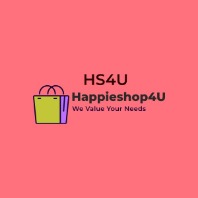How to build an E-commerce Website?
Folks! If You are planning to launch an Online Business, this is a must read post for you.
Vision, Right Business Strategy and timely effort is the key requirement for an Entrepreneurship!
In this article, I will walk you through on how to build an Ecommerce website what are the important tips you need to focus on.
Okay! So first, let's see the website we're going to build. So here it is. After reading this article, you will be able to make a website, which has products and then we're going to create pages. And people will be able to add your products to their carts and they will be able to pay you, through your website and buy products from your site. .
For details and overview you can visit https://www.happieshop4u.com
Steps for Building an E-Commerce Website from Scratch
Select a Domain Name and the desired Hosting for your Website
Let's get started. its going to be very simple. We're going to make our eCommerce site in 4 parts. The 1st Part is to Launching Your Website Now this is where you get a new website, Live - on the internet. So to launch your website, we're going to do 3 steps. The 1st step, is to choose your website name and the platform on which you want to create your website (ex: wordpress, opencart etc).To choose the name, just click the link and it will take you to the next page. Now enter the name which you want in the box , example trysarees.com and click 'check availability' So now you will be able to see that this name is available. Once you get your name, you can go to the next step, which is to get your hosting & domain. So,hosting is the place, where your website's files are stored and domain is your website's name. To get your hosting and this domain name, just scroll down this page and click 'get hosting'. Now it will take you to this page where we're going to get our hosting & domain. To get it, just click get started. Now enter the same name which you selected before and click 'search'. Then click 'select & continue' Now to get this domain and hosting, we need to create a new account. So let's click here and then fill up these details and click create account. Now, here you can see that we're getting our domain, which is trysarees.com, and our hosting. Now both of these are going to be valid for 1 year, which means once we place this order, your website will be live on the internet for the next 1 year. So, now let's go ahead & make the payment. Just choose your payment method, enter your details and then make the payment. So, now we've successfully made the payment, and we've got our domain and hosting.
Choose the E-Commerce Platform on which you want to build your website
So once you've got your domain and hosting, you can now go to final step of launching your website, which is to install Wordpress. Now, Wordpress is the tool,we're going to use, to build our eCommerce website. Wordpress lets you build websites easily without any coding or programming.
Let's see how to install Wordpress. To install wordpress, all you've to do is click 'Add site'. Then enter a username and password for Wordpress and click 'add'. And now wordpress will be installed on your new domain, which is sarees.com. Wordpress is now installed and this means, your website will Now be LIVE on the internet. So to check it, let's go to our website. We'll open a new tab. Now if we type trysarees.com, and press enter, you can see that, we have a brand new website, on the name which we selected. So, this is how you can launch,your website on the internet. So once you have launched your website, you can now go to part 2 of this tutorial, which is to Start Building You're commerce site Now, instead of Building your eCommerce site from scratch, we're going to first import a sample eCommerce site. And then we're going to edit it, to make our own site. So, this is going to really speed-up the process and will let you build your site in a much faster way.
To import the sample site, we're going to do 2 steps. First we're going to login to our website. So to login to your website, all you have to do is, type /login after your site's address. Now press enter and it will take you to the login page of your website. Now enter the login details,which you selected for wordpress and then click login. Now we've successfully logged in to our wordpress site. This is the place, where you can control your website. So once you've logged in, we can now go to step 2 of importing the sample site, which is to install a theme in wordpress. So we're going to install a theme called 'astra', which is going to let us import the sample site .So, to install the theme, just go to 'appearance' and click 'themes'. Now click 'add new theme' and then search for a theme called 'astra' Now this is the theme which is going to let us import the sample site.
So to the theme,just click 'install'. And then 'activate' the theme. So, now we've installed the astra theme. Next, to import the sample site, just click 'astra' options and here you can see that we have an option called "import starter site". So to import a site, first click 'install importer' and then click 'see library'. Now once you're on this page,just select 'Elementor', which will make it easier for you to edit your site in future. So, we'll select that. And now as we're going to build an eCommerce site, just click 'eCommerce' and then choose this site,called the 'brand store'. So, let's click here. And here you can see a preview of how your site is going to look, once you import this sample site. So to import this site into your site, just click 'install plugins' and click 'import this site'. So now the sample site has been imported. So let's see how our site looks. Now if we go to this tab, you can see that, this is how our site was before. It was completely empty. Now if we click 'refresh', you can see that we have got the entire Ecommerce site, into our site. Now this is the fully workings Ecommerce site, which means if we click on a product here, you can see the details about the product and you can add it to cart. And then, we can view the cart, and then we can also proceed to checkout. So we get all of these options right after we import the sample site. So now we have successfully imported our sample Ecommerce site.
Okay! once you have imported the sample site, we can now go to Part 3, where we see how you can start using this e-commerce site. So to start using our Ecommerce site, we're going to first set up our store. Our store is the place, where your customers can see your products and then purchase them. So once you set up your store, your site will have your own products. and your visitors will be able to buy those products. So let's go to our store and you can see that we have these sample products. Now to set up our store,we're going to do 4 steps. The 1st step is to delete all of these sample products. So to delete them, let's go to our dashboard and then click 'Products'. And here you can see all the sample products, which we have here. Now to delete the sample products, just click here, to select all the products and then click here, select 'Move to trash' and click apply. So now we've deleted all the sample products. Now, if we go to our store and click refresh, you can see that all the products have been removed. Once you've removed all the sample products, next let's see how you can add your own product. Now to add your own product, just go back to your products page. and click 'add new'. Now to add a new product, all you have to do is, Enter the product name it's price and some details about the product. So first, let's enter the product name. For ex: I want to sell a Saree ,so I'm going to enter that. And here, I'm going to enter the price. and then some details about the product.
Okay, once, you've added these details, you can now, add your product image. So to add the image, just click 'set product image' and then drag & drop your image from your computer. And as you can see, Your image has been added So now we have added all the details about the product. So let's click publish and now if we click our store page, you can see that we have our product. Now if we click on this product, You can see that, we can now add this product to our cart. So now we have successfully added our product. So you can add any number of products you want in the same way. So to add a product all you have to do is just go to products and click 'add new'.
Setup the Payment Gateway for your Website
Okay! So, next let's go to the 3rd step of setting up our store, which is to change our currency. Now here you can see that,we have a different currency. Now to change this currency to rupee just go to your dashboard and then, go to woo commerce and click 'settings' now this is where you can change all the settings, related to your store. Now to change your currency, just scroll down this page and here you'll find the currency option. now to change this to rupee just click here and then type India and select this option. Now click save changes. and now if we go to our product page and click refresh you can see that our product price is now shown in 'Rupees'. So now we have successfully changed our currency. And we have completed the third step of setting up our store. So next let's go to the 4th step, which is to setup our payment method. Now if we try to buy this product by clicking 'Add to cart' and then click proceed to checkout you can see that it says "no payment methods are available". So in order to allow your customers to pay for your products you need to setup your "payment method". So, to set up, we are going to create a free account on a website called 'instamojo'. So once you create this account,you'll be able to receive payments directly to your bank account, when someone purchases, your product.
To create your account, just go back to website learners and then scroll down to step 4. And click 'Create Free Account'. And it will take you to this page Now just click 'sign up' And then enter your email and password. And click ' sign up'. Now choose the type of business you have And select 'No' here and click next. Now, once you reach here, you need to enter your bank details, where you want to receive your payments. So you need to enter your bank's account number, and then click 'Find IFSC' Now select your bank details. And click 'use'. Now, when someone buys a product from your site, that money will be sent to this account. So once you've entered these details, just click 'create account'. And now we have successfully created our Instamojo Account. And now your customers can use any of these payment methods to pay for your products. So, let's click'go to dashboard' Now how do we connect this account with our website Now to let customers make payments on your site, you need to connect this account with your website. So to connect it let's go to our wordpress dashboard. and then go to plugins and click 'add new' and now we need to install the instamojo plugin on our website. So just search for 'instamojo' and you'll get this plugin. now to install it,just click install. and click 'activate' So now we have installed the instamojo plug-in on our website. Now to connect this account with your site, just click settings and now, you need to get these details from instamojo, So to get these details, just go here and click API & plugins. and click 'create new credentials' Now Click here and select wordpress from this list. Then click 'generate credentials' and instamojo will give you these details. Now, all you have to do, is to copy these details, and then paste it here. So let's copy and then paste it. and click save changes. Now as soon as you click "save changes" your instamojo account, will be connected with your website. So this means our payment setup is now complete. So we've successfully setup our payment method and now your customers can not only view your products, they can now buy them. So next let's try buying a product from our site So just like a customer would do, we will go to our store and then add the product to our cart. Now let's click view cart and click "proceed to checkout" you can see that instead of the error message, we can now pay online So just like a customer would do, If we enter our details And click place order You can see that we have different options, to make payments. So let's say the customer wants to pay with their Debit Card, they can click here and then enter the details and click pay. now if we enter the OTP and click 'submit', you can see that the payment has been made and we have ordered the product. Okay! So this is how a customer can buy a product from your site So now you know how your customers can buy products from your site.
Start Selling and Know, what happens when someone orders your product!
How do you know, that you've got an order? Now as soon as someone buys a product from your site, if you go to your inbox, now this is inbox of the email you entered while creating your site Once you go to your inbox You can see that, we have received 2 emails. the 1st email is from our 'wordpress website', and the 2nd one is from instamojo So if we open the 1st email from wordpress, You can see that we have all the details about the order So we have the name of the product, which the customer has ordered and, their address. Now if we go back and open the 2nd mail, you can see that instamojo confirms, that we've received the payment. So this is how you can know, when someone orders your product. And once you get this email, you can go ahead and deliver the product to your customer. So now you know how you can track, new orders placed on your site. But what about your customer? How can they view and track their order? So next, let's see how your customer can view their order after making a purchase. So let's go to the customer's inbox, So this is the customer's inbox. Now, once a customer has ordered a product from your site, their account will be automatically created. And now If the customer goes to their inbox, they'll get one email,with their order details and another email, with the details of their account. So if we open this email, here, you can see that the customer has got the password, Which they can use to login to your site. So after placing an order if the customer wishes to login back to your site, all they have to do is go to your site and click 'account'. And now they'll be able to login back to your site. So they need to just enter their email and the password, which they received in their email. So let's go back to the inbox and then copy this password and paste it here. And now if they click login, you can see that the customer can view all of their orders, they've placed on your site. And now if we go to "Addresses", they can even update their address. So this is how your customers, can view their orders on your site.
Time to Verify some Important settings
Okay, now we've successfully completed setting up our store. And this means anyone who is visiting your site will now able to buy your products
Next,l go to the Final part of building our Ecommerce site, where we see how you can change the look of your website. So next we're going to see how you can change 4 different places of your site. Let's go to our homepage. First, let's see, how you can'Edit, the contents' of your pages. Now let's say you want to change this text. How do we do that? Now to edit any page of your site, just make sure you're on that page and click 'edit with element or'. and now it will take you to this 'editing section'. Now let's say you want to change this text. All you have to do is, just select that text and then start typing anything you want. So I'm going to type "***get the best products***" ***From our store*** NEXT if you want to change the text on this button, you just select that text and then enter your own text. So the same way, you can edit any text you want on this page. Just Select the text and then start typing. Next! let's say you want to change this image. To change the image, all you have to do is, just click here, then make sure you're on the 'style' tab. Now, select the image you want to change and then drag & drop your image. And as you can see, the image has been changed Now Once you're done with all the changes, just click update and now if we go to our site and click refresh, you can see that all the changes are here. So this is how you can edit any page of your website. So next, what if you want to see how your products on your home page. Now if we scroll down to this products area, you can see that we have no products here So next let's see how you can add products like this to your home page. Now to add products to your homepage, all you have to do is just go to your dashboard then go to products. And here you can see all the products, you have added to your site. now to display any of these products on your homepage, all you have to do is click the 'star' button, next to your product. So I'm going to select these products and now if you go to your site and click refresh, you can see that the products we selected, now appears on our homepage! So this is how, you can add your products, to your homepage.
Let us see how to change the logo and make your site look attractive
To change this logo, just click 'customize' and you'll find these blue icon next to the items you can change. Now to change this logo all you have to do, is click this blue icon next to it and you can change your logo here. Now if you want to have your logo in text, you can remove this image, by clicking here and then show your Site Name by selecting this option. And now you can see that we've got our site name, instead of the default logo, which was there before. So this is how you can change your logo. So next let's see how you can change your menu. Now to change your menu all you have to do is just click here and then click 'edit menu'. Now once you're here, if you want to remove any page from your menu, just click here. and click 'remove'. and the page will be removed from your menu. Now you can also rearrange this menu as you want, and it will be changed here. So this how you can change,the menu, on your website. So once you're done, just click'publish' And then click here, to see your site. So you can see that all the changes we made, now appears on our site. So this is how you can change the look of your website. So now you have complete Ecommerce site, which we made in just a few minutes. So to make your Ecommerce site, all you have to do is first, launch your site by getting your domain and hosting. And then import the sample Ecommerce site. Then setup your store and then finally change the look of your website.
About this Article:
This is how you can build your Ecommerce site, in just a few minutes. Now if you're ready to start making your own website, just try these steps. And it will take you to the page, which we described in the first step, Just choose your website name and then build your website. After you have built your website, make sure you share that link in the comments section.
That's all Folks ! Stay Connected ..
Team
www.happieshop4u.com